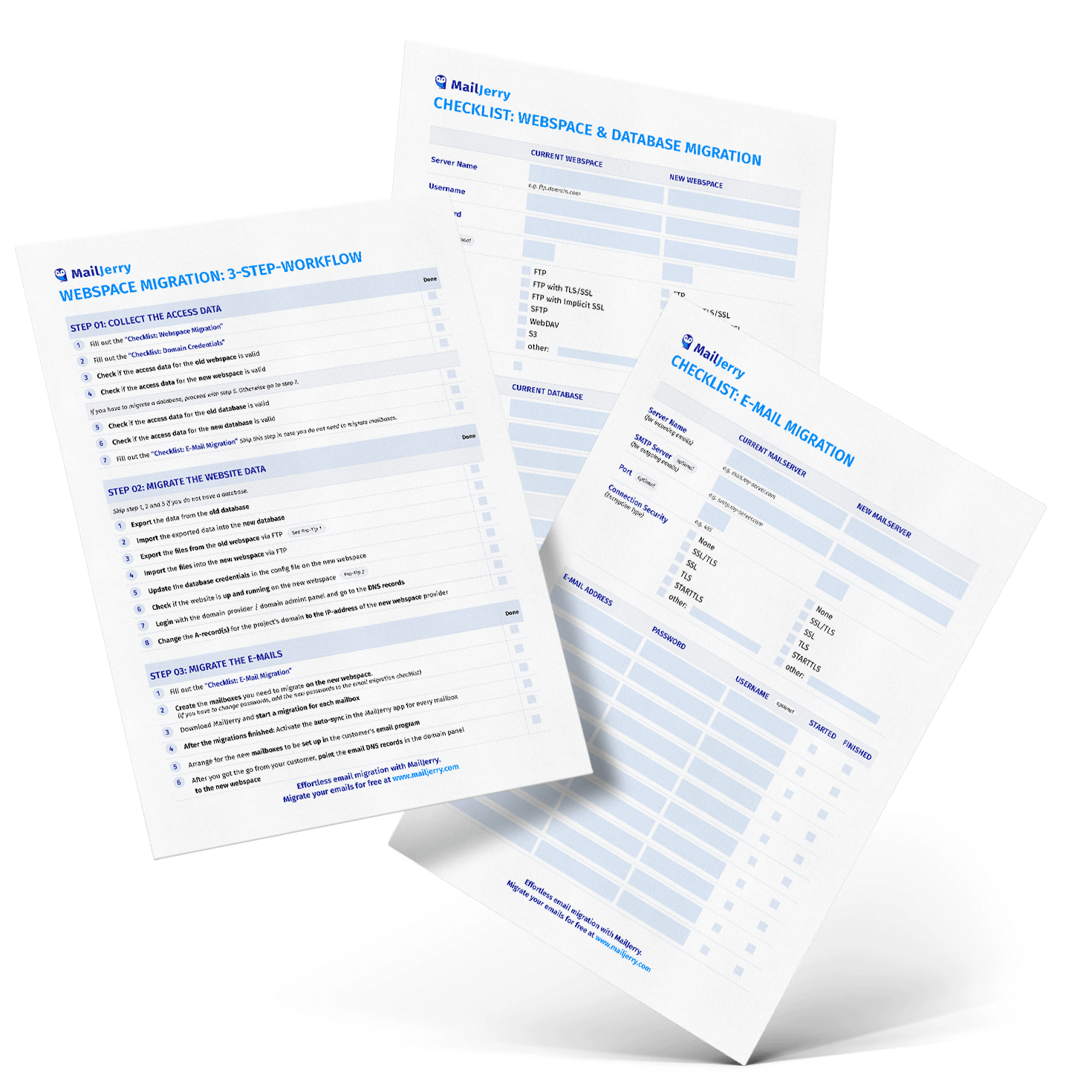Your Mail Migration Tool
Download MailJerry and start your mail migration!
By downloading and using the MailJerry mail migration tool, you agree to the Privacy Policy and Terms & Conditions.
Version 2.2.2 | Release Notes

Need help?
Are you unsure how to perform your email migration?
In this case, have a look at the following resources:
Release Notes
MailJerry Mail Migration Tool V 2.2.2
New Features:
Backup Mode:
- Permanently backup your emails into another mailbox.
- Sync your account daily, weekly or monthly without time limitations.
➡️ With the backup mode, all your emails are automatically copied to your backup email account!
Ignore Bandwidth Limits:
- Ignore the bandwidth limits of certain providers
- Enjoy an even faster & smoother email migration.
MailJerry Mail Migration Tool V 2.1.0
New Features:
Brand-new workflow for Microsoft / Office 365 accounts:
- Easily authenticate with your Microsoft / Office 365 account via oAuth2.
- No app password required
- Works with all Microsoft accounts!
Conventient Presets for Gmail & Yahoo
- No mailserver address required
- Simply enter your credentials and start your migration
MailJerry Mail Migration Tool V 2.0.1
New Feature:
- Connect to your Gmail account via app password
MailJerry Mail Migration Tool V 2.0.0
Features:
New Mail Migration Report:
Detailed summary of your mail migration containing all relevant parameters.
Detailed summary of your mail migration containing all relevant parameters.
- Number of migrated emails
- Number of skipped emails that were already contained in the target mailbox
- Number of emails that were rejected by the mailserver
- Error log for rejected emails that allows you or your provider to replicate and resolve the problem
Advanced Mailbox Synchronization:
Faster and smoother mailbox synchronization to keep mailboxes synced after the mail migration with detailed report.
Faster and smoother mailbox synchronization to keep mailboxes synced after the mail migration with detailed report.
- Mailboxes can be synced any time using the „Sync now“ feature
- Summary of all synchronizations
- Start and end date of the last sync
- Number of synced emails
- Number of rejected emails with error log
Advanced error detection:
In case problems with one or both mail servers occur during the mail migration or a sync, the mail migration tool now reports the cause of the problem and provides advice on how to resolve the issue.
- Evaluation of the error messages sent by the source or target server
- Added solutions to resolve server errors
- Failed migrations can be re-started through the Re-Sync feature
Improvements:
- Remaining time is available during the mail migration
- Added optional Port-Settings to connect with a mailserver
- Switch between various SSL-Encryption methods if necessary
- Mail migrations can be started, even if the target server provides wrong quotas
- Improved performance: Faster connection to and data collection from the involved mailboxes
- Show mail migrations on up to 2 devices (License Key required)
MailJerry Mail Migration Tool V 1.0.6
Features
- Refresh button to update the mailbox data in the mail migration summary
- Advanced mailserver validation
Improvements
- Added hints when entering the mailserver
- Improved display of mail migrations in the transfer list on the iPad
- General optimizations & bugfixes
MailJerry Mail Migration Tool V 1.0.5
Features
- Run multiple mail migrations simultaneously
- View the details of your running mail migration
- Optimization for Gmail Accounts
- Better error messages & instructions for Gmail users
MailJerry Mail Migration Tool V 1.0.3
Features
- Migrate email data from and to IMAP accounts
- Migrate exchange accounts
- Migrate of emails and folders
- Email sync after the mail migration
- Duplicate prevention
- Mailbox health check before every mail migration